The Modern Guide to Mobile Printing
No longer are workers relying only on their desktops and laptops to read email, share documents or even print. Instead, they’re looking for ways to access printers from home, a field location, the customer’s site, or their seat on the airplane as they wait for takeoff.
It all ties into the digital marketplace. With supervisors, colleagues, vendors, clients and other stakeholders increasingly far-flung, employees often no longer have the luxury of waiting to get important documents into the right hands. So they have good reason to make the most of their mobile devices by bringing them to work. In fact, by the start of 2011, U.S. smartphone sales had eclipsed those of personal computers, with tablets gaining ground fast.
The trend known as BYOD – bring your own device – is changing the way the office works. According to the technology research leader Gartner, the so-called “consumerization of IT” will drive new management styles based on accommodating and facilitating a work style that is more in tune with the way employees live their personal lives – mobile.
Today’s sophisticated mobile print solutions are designed to deliver that capability while ensuring data security.
How it works
Mobile printing is based around the multifunction printer (MFP), sometimes known as the “all in one.” These machines integrate print, copy, scan and email functions. For the user, the process is rather simple:
- It starts when the user chooses his mail app to email the document to a secured server. He can do this through his smartphone, tablet or any device supported by WiFi or data plan access.
- Next, the user receives a reply email with a secured confirmation code.
- The user selects the mobile print option right from his device, enters the confirmation code, selects the documents to print.
- He can preview the document, change the settings, and specify options like collating and stapling right from his device.
- Finally, he simply hits “print”!
The document will print from the selected MFP, and there’s little limit to the types of printing you can do: email, Word, Excel and PowerPoint documents are supported, as are PDFs and JPEGs of any size.
Considering data security
Hackers make headlines. From Wikileaks to identity theft, stories of breached security remind us to stay vigilant when it comes to any online communication.
The best mobile printing systems put a priority on security, allowing users to:
- Control when each document released to the printer, and what device receives the print (mitigating the risk of sensitive documents sitting in a tray for all to see)
- Manage allow/block listings to ensure users have the correct access.
- Choose a Cloud setup to ensure greater control over the print functions, or or opt for an on-site setup that resides behind a secured firewall.
The workforce goes mobile
Clearly, an emerging generation of on-the-go employees is not going to return to the days of the personal computer when their “BYOD” lifestyle supports mobile printing.
By adopting a mobile printing solution, you can help ensure the right documents get into the right hands at the speed of the Internet.
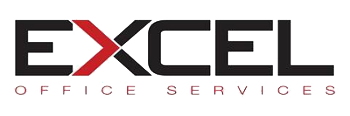

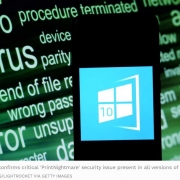

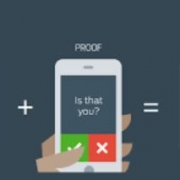




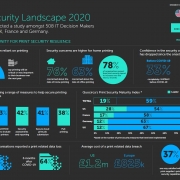

Leave a Reply
Want to join the discussion?Feel free to contribute!